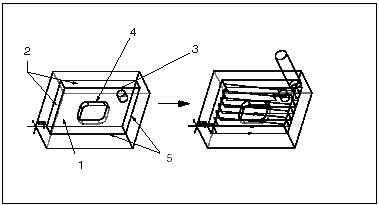
Straight Cut surface milling NC sequences generate the tool path which will:
Completely machine the selected surface(s). If a surface is not bounded by walls on the outside, the tool will "straddle", that is, overrun the surface boundary by a half diameter.
Any inner protrusions, as well as the outer walls extending up from the surface, will be avoided automatically. The stock allowance, if any, will apply to the side walls as well.
If a surface is selected from model, any slots or holes on the surface will be "patched": the tool path will be generated as if they were not there.
If you want to eliminate negative Z moves of the tool (for example, when machining hard materials), use the ALLOW_NEG_Z_MOVES parameter. It is applicable for 3 Axis NC sequences only.
If you want to remove material in depth increments, use the ROUGH_STEP_DEPTH parameter. It is applicable for 3 Axis NC sequences only.
The following illustration shows handling inner loops and outer walls for Straight Cut surface milling.
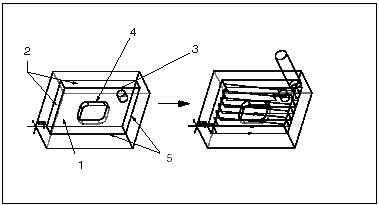
Select this surface
Outer walls will be avoided
Inner protrusion will be avoided
Inner slot will be ignored
"Free" outer edges will be straddled
Note: If an inner protrusion is surrounded by a slot, it will not be avoided automatically. Use Check Surfs to generate the correct tool path.
For 3-Aixs Straight Cut milling, you can control the start point and direction of machining the surface by using a combination of CUT_TYPE, SPINDLE_SENSE, and CUT_DIRECTION parameters (see the following table ). The LACE_OPTION parameter must be set to NO.
|
Parameter Settings |
Tool Path |
|
CUT_TYPE CLIMB SPINDLE_SENSE CW CUT_DIRECTION STANDARD |
|
|
CUT_TYPE UPCUT SPINDLE_SENSE CCW CUT_DIRECTION STANDARD |
|
|
CUT_TYPE UPCUT SPINDLE_SENSE CW CUT_DIRECTION STANDARD |
|
|
CUT_TYPE CLIMB SPINDLE_SENSE CCW CUT_DIRECTION STANDARD |
|
|
CUT_TYPE CLIMB SPINDLE_SENSE CW CUT_DIRECTION REVERSE |
|
|
CUT_TYPE UPCUT SPINDLE_SENSE CCW CUT_DIRECTION REVERSE |
|
|
CUT_TYPE UPCUT SPINDLE_SENSE CW CUT_DIRECTION REVERSE |
|
|
CUT_TYPE CLIMB SPINDLE_SENSE CCW CUT_DIRECTION REVERSE |
You can select any type of end mill, including flat and radius end mills, for Straight Cut surface milling of convex surfaces. The gouge avoidance will be calculated automatically.