You will
do an exercise of modeling a 3d model in CREO and
print it.
The sum of dimensions of length, width and height is
not to exceed 90 mm (e.g. length 30, width 30,
height 30)
Your model will be printed on our plaster printer
Plaster printer characteristics:
The
model is made within a dune of plaster powder,
meaning that support structures are not necessary.
Closed voids are to be made with ”draining holes” to
avoid entrapment of powder.
Wall thickness is to be no thinner than 1,5 mm.
Plaster models are typically used for viewing
purposes due to a good surface quality and little
mechanic strength. The surface strength can improved
with paint, lacquer, wax or epoxy.
Translation to .stl format:
Inside
CREO the model is to be translated to the .stl
format used by both printers. The stl translation
generates a triangulated facet surface model. You
should be conscious of defining the size of the
triangles and the angle between them in such a way,
that the model looks nice and is well defined and at
the same time has a moderate .stl file size. There
is no need for a model with a surface tolerance much
finer than the tolerance of the printer. You should
experiment with various combinations of triangle
sizes and angles.
The link below opens a Quicktime movie describing file translation from Creo to 3ds Design, but the process is the same. Look what happens between 00: 29 to 00: 55
Export from Creo to 3ds Max design using .stl format
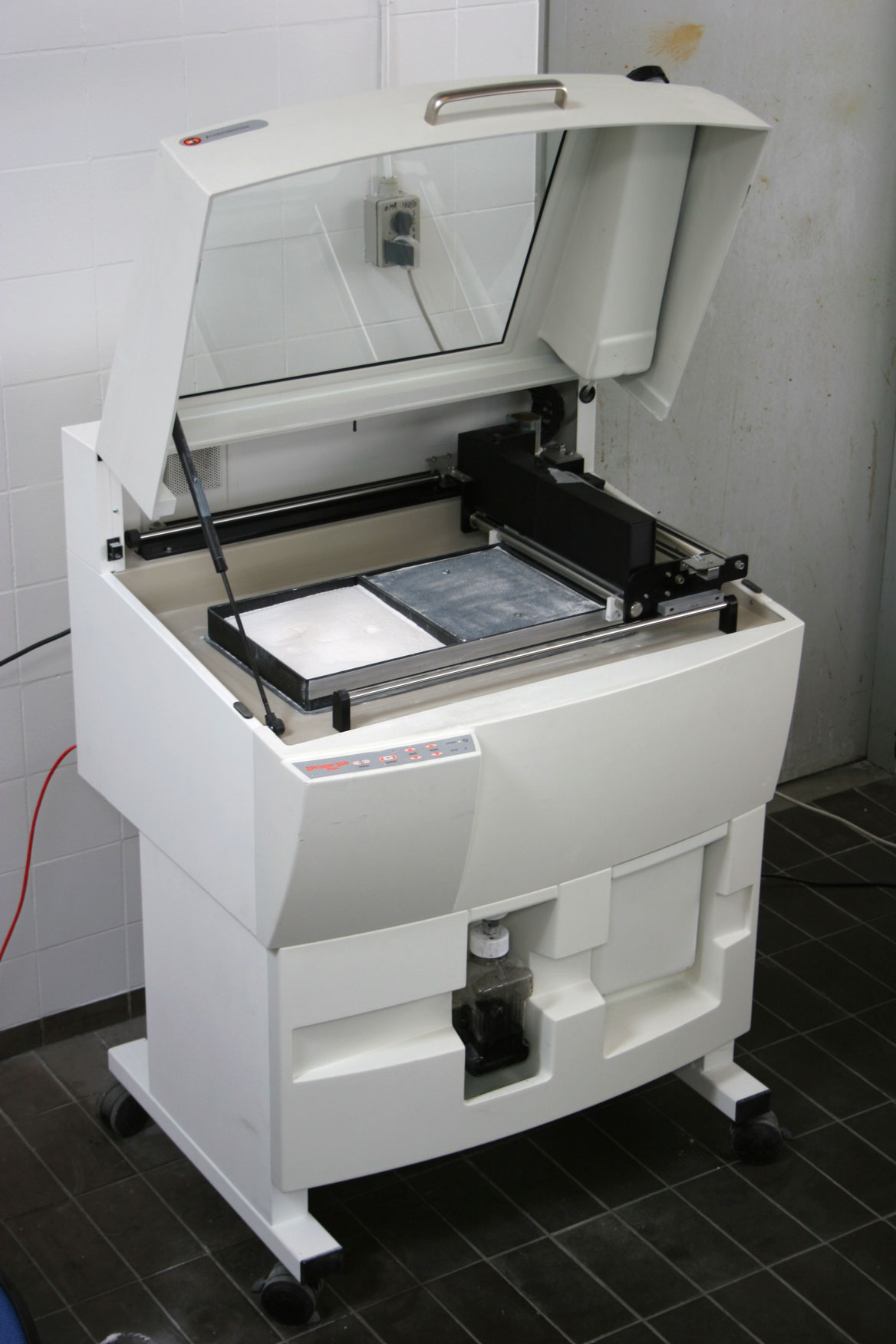
www.polynet.dk/rpt - Info on rapid prototyping exercises, case studies, previous projects gallery etc.