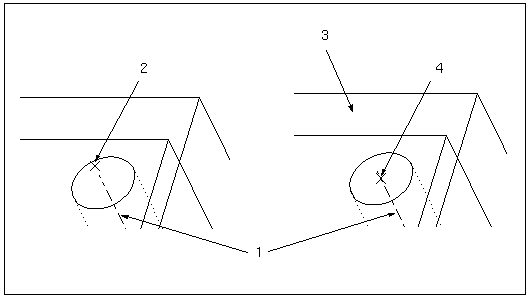
For each hole selected to be drilled, the system has to determine the starting point for drilling (output in the GOTO statement). This point is determined differently for different drilling types.
For Countersink drilling, and for other types with the drill depth Blind, you have to specify the start surface. You can specify one of:
Surface—Select a surface or create a datum plane whose intersection with the hole axis will be used as the starting point.
Z Depth—Enter the Z coordinate with respect to the NC Sequence coordinate system. An imaginary plane will be created at this level and its intersection with the hole axis will be used as the starting point.
For other depth types, the starting point will be automatically determined as the point of intersection of the axis with the topmost surface among the workpiece(s) and reference part(s) that the hole intersects.
By default, all the reference parts and workpieces are used for determining the starting point; you can unselect some of the parts, if desired, or explicitly select parts, by using the Select and Unselect buttons in the Hole Set Depth dialog box. Select All selects all the reference parts and workpieces. When you select a hole to drill, the system will look for the appropriate surface among the selected parts, and use its intersection with the hole axis as the starting point.
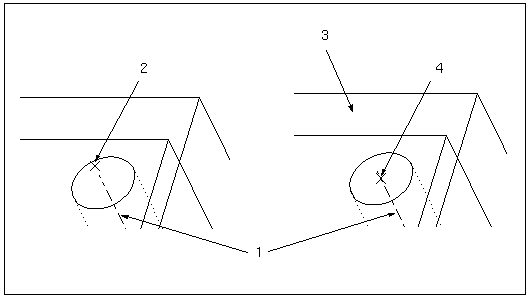
Selected axis
Default starting point (both the workpiece and the reference part are considered; top of workpiece is used)
Unselect the workpiece
New starting point (top of reference part is used)
See Also