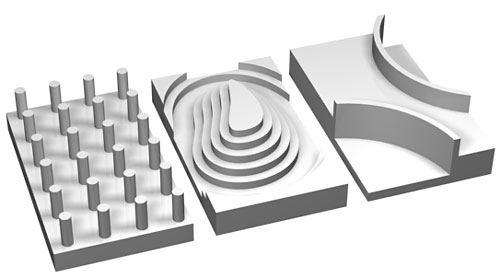 Besides
doing the exercises in COACH, you will also test your skills milling a
model of your own in the workshop of building 427. All groups have 20
minutes together with a milling machine operator, to do the last preparations
and the milling. After the milling you go back to the CAD bar in 421 to
continue the COACH exercises.
Besides
doing the exercises in COACH, you will also test your skills milling a
model of your own in the workshop of building 427. All groups have 20
minutes together with a milling machine operator, to do the last preparations
and the milling. After the milling you go back to the CAD bar in 421 to
continue the COACH exercises.
You
have a piece of material which is 100x60x25 mm. Within these limits
you can design the part just the way you want it. Something like what
is shown here, or something completely different.
Make
sure you leave minimum 5 mm to clamp in the bottom, like
in the picture.
You
have one tool
To keep it simple, you only have one flat end mill available, thus limiting
the level of detail of your part.
The specifications are:
- Diameter: 10 mm
- Length: 60 mm
- Number of teeth: 2
When
is the miling of my part? See
Time table for all groups
Your
manufacturing files are transfered to workshop by using fileshare/studentfolder
under campusnet. In ProE you should save your manufacturing files using
"backup". This will save 5 files (assembly, manufacturing, a
tekst file, the part file and the workpiece file) - all files should be
present.
How
do I start 'my own part'??
Follow this guide